I love the “run as” option in Windows and I use it all the time to test my websites especially if they need Windows Auth (NTLM) or with desktop software which uses your windows creds.
Recently, I started facing this error whenever I try the “run as” option and it got me frustrated enough to find a solution for it. Here is the dreaded message that you get when doing “run as”
Finally found the solution :
To resolve this problem follow these steps:
- Click Start, point to All Programs, and then point to Accessories.
- Right-click Command Prompt or Notepad, and then click Properties. (I know you are trying to solve IE issues but you have to change properties of notepad or command prompt..weird right?)
- In the Start in box, change the value from %HOMEDRIVE%%HOMEPATH% to a system-wide value such as %WINDIR%.
- Click OK.
That is it! you are done. Leave a comment if it doesn’t work for you,
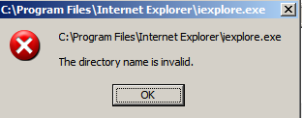
Didn’t work, cmd doesn’t have a runas setting under general, tried it with ie and same results. I’m going to turn off uac and see what that does